Cara merubah orientasi layar menjadi Landscape di Video Player Android Studio - How to Change Screen Orientation in Android Studio 1.4 Video Player
Ternyata setelah sempat beberapa hari mencoba beberapa trik dari netters belum ada yang bisa merubah layar aplikasi android menjadi LANDSCAPE.
Mulai dari beberapa forum yang menyarankan untuk merubah file Manifest, tetap tidak bisa juga
akhirnya "hanya" sebaris kode ini dapat merubahnya.. Just use this code and then Boommm...SCREEN_ORIENTATION_USER_LANDSCAPE.
//This
setRequestedOrientation(ActivityInfo.SCREEN_ORIENTATION_USER_LANDSCAPE);
//End
Untuk memastikan kode ini dapat berjalan dengan baik di pemutar video, kamu bisa menggunakannya di baris kode setelah ..
//This
mContentView.setSystemUiVisibility(View.SYSTEM_UI_FLAG_LOW_PROFILE
| View.SYSTEM_UI_FLAG_FULLSCREEN
| View.SYSTEM_UI_FLAG_LAYOUT_STABLE
| View.SYSTEM_UI_FLAG_IMMERSIVE_STICKY
| View.SYSTEM_UI_FLAG_LAYOUT_HIDE_NAVIGATION
| View.SYSTEM_UI_FLAG_HIDE_NAVIGATION)
//End
Atau lebih lengkapnya untuk file FullscreenActivity.java
//This
package com.app.example.swapappexample;
import android.annotation.SuppressLint;
import android.content.pm.ActivityInfo;
import android.net.Uri;
import android.os.Bundle;
import android.os.Handler;
import android.support.v4.app.NavUtils;
import android.support.v7.app.ActionBar;
import android.support.v7.app.AppCompatActivity;
import android.view.MenuItem;
import android.view.MotionEvent;
import android.view.View;
import android.widget.MediaController;
import android.widget.VideoView;
/**
* An example full-screen activity that shows and hides the system UI (i.e.
* status bar and navigation/system bar) with user interaction.
*/
public class FullscreenActivity extends AppCompatActivity {
/**
* Whether or not the system UI should be auto-hidden after
* {@link #AUTO_HIDE_DELAY_MILLIS} milliseconds.
*/
private static final boolean AUTO_HIDE = true;
/**
* If {@link #AUTO_HIDE} is set, the number of milliseconds to wait after
* user interaction before hiding the system UI.
*/
private static final int AUTO_HIDE_DELAY_MILLIS = 3000;
/**
* Some older devices needs a small delay between UI widget updates
* and a change of the status and navigation bar.
*/
private static final int UI_ANIMATION_DELAY = 300;
private View mContentView;
private View mControlsView;
private boolean mVisible;
@Override
protected void onCreate(Bundle savedInstanceState) {
super.onCreate(savedInstanceState);
setContentView(R.layout.activity_fullscreen);
ActionBar actionBar = getSupportActionBar();
if (actionBar != null) {
actionBar.setDisplayHomeAsUpEnabled(true);
}
mVisible = false;
mControlsView = findViewById(R.id.fullscreen_content_controls);
mContentView = findViewById(R.id.fullscreen_content);
// Set up the user interaction to manually show or hide the system UI.
mContentView.setOnClickListener(new View.OnClickListener() {
@Override
public void onClick(View view) {
toggle();
}
});
// Upon interacting with UI controls, delay any scheduled hide()
// operations to prevent the jarring behavior of controls going away
// while interacting with the UI.
findViewById(R.id.dummy_button).setOnTouchListener(mDelayHideTouchListener);
//mulai video
//mainkan videonya
VideoView videoView = (VideoView)findViewById(R.id.video01);
videoView.setMediaController(new MediaController(this));
videoView.canSeekBackward();
videoView.canSeekForward();
videoView.setVideoURI(Uri.parse("android.resource://" + getPackageName() + "/" + R.raw.video02));
videoView.requestFocus();
videoView.start();
}
@Override
protected void onPostCreate(Bundle savedInstanceState) {
super.onPostCreate(savedInstanceState);
// Trigger the initial hide() shortly after the activity has been
// created, to briefly hint to the user that UI controls
// are available.
delayedHide(100);
}
@Override
public boolean onOptionsItemSelected(MenuItem item) {
int id = item.getItemId();
if (id == android.R.id.home) {
// This ID represents the Home or Up button.
NavUtils.navigateUpFromSameTask(this);
return true;
}
return super.onOptionsItemSelected(item);
}
/**
* Touch listener to use for in-layout UI controls to delay hiding the
* system UI. This is to prevent the jarring behavior of controls going away
* while interacting with activity UI.
*/
private final View.OnTouchListener mDelayHideTouchListener = new View.OnTouchListener() {
@Override
public boolean onTouch(View view, MotionEvent motionEvent) {
if (AUTO_HIDE) {
delayedHide(AUTO_HIDE_DELAY_MILLIS);
}
return false;
}
};
private void toggle() {
if (mVisible) {
hide();
} else {
show();
}
}
private void hide() {
// Hide UI first
ActionBar actionBar = getSupportActionBar();
if (actionBar != null) {
actionBar.hide();
}
mControlsView.setVisibility(View.GONE);
mVisible = false;
// Schedule a runnable to remove the status and navigation bar after a delay
mHideHandler.removeCallbacks(mShowPart2Runnable);
mHideHandler.postDelayed(mHidePart2Runnable, UI_ANIMATION_DELAY);
}
private final Runnable mHidePart2Runnable = new Runnable() {
@SuppressLint("InlinedApi")
@Override
public void run() {
// Delayed removal of status and navigation bar
// Note that some of these constants are new as of API 16 (Jelly Bean)
// and API 19 (KitKat). It is safe to use them, as they are inlined
// at compile-time and do nothing on earlier devices.
mContentView.setSystemUiVisibility(View.SYSTEM_UI_FLAG_LOW_PROFILE
| View.SYSTEM_UI_FLAG_FULLSCREEN
| View.SYSTEM_UI_FLAG_LAYOUT_STABLE
| View.SYSTEM_UI_FLAG_IMMERSIVE_STICKY
| View.SYSTEM_UI_FLAG_LAYOUT_HIDE_NAVIGATION
| View.SYSTEM_UI_FLAG_HIDE_NAVIGATION);
//INI TAMBAHAN 1
setRequestedOrientation(ActivityInfo.SCREEN_ORIENTATION_USER_LANDSCAPE);
// AKHIR TAMBAHAN 1
}
};
@SuppressLint("InlinedApi")
private void show() {
// Show the system bar
mContentView.setSystemUiVisibility(View.SYSTEM_UI_FLAG_LAYOUT_FULLSCREEN
| View.SYSTEM_UI_FLAG_LAYOUT_HIDE_NAVIGATION);
mVisible = true;
// Schedule a runnable to display UI elements after a delay
mHideHandler.removeCallbacks(mHidePart2Runnable);
mHideHandler.postDelayed(mShowPart2Runnable, UI_ANIMATION_DELAY);
}
private final Runnable mShowPart2Runnable = new Runnable() {
@Override
public void run() {
// Delayed display of UI elements
ActionBar actionBar = getSupportActionBar();
if (actionBar != null) {
actionBar.show();
}
mControlsView.setVisibility(View.VISIBLE);
}
};
private final Handler mHideHandler = new Handler();
private final Runnable mHideRunnable = new Runnable() {
@Override
public void run() {
hide();
}
};
/**
* Schedules a call to hide() in [delay] milliseconds, canceling any
* previously scheduled calls.
*/
private void delayedHide(int delayMillis) {
mHideHandler.removeCallbacks(mHideRunnable);
mHideHandler.postDelayed(mHideRunnable, delayMillis);
}
}
//End
//Akhir disini
--->>Untuk File XML nya, activity_fullscreen.xml
xmlns:android="http://schemas.android.com/apk/res/android"
xmlns:tools="http://schemas.android.com/tools"
android:layout_width="match_parent"
android:layout_height="match_parent"
android:background="#0099cc"
android:screenOrientation="landscape"
tools:context="com.app.example.swapappexample.FullscreenActivity">
android:layout_width="match_parent"
android:layout_height="match_parent"
android:id="@+id/video01"
android:screenOrientation="landscape"
android:gravity="center"/>
android:id="@+id/fullscreen_content"
android:layout_width="match_parent"
android:layout_height="match_parent"
android:keepScreenOn="true"
android:textColor="#33b5e5"
android:textStyle="bold"
android:textSize="50sp"
android:gravity="center"
android:visibility="visible" />
android:layout_width="match_parent"
android:layout_height="match_parent"
android:fitsSystemWindows="true"
android:visibility="invisible">
style="?metaButtonBarStyle"
android:layout_width="match_parent"
android:layout_height="wrap_content"
android:layout_gravity="bottom|center_horizontal"
android:background="@color/black_overlay"
android:orientation="horizontal"
tools:ignore="UselessParent">
//End
//Akhir disini
Selamat mencoba..
Note:
- jika kita hanya gunakan SCREEN_ORIENTATION_LANDSCAPE bukan SCREEN_ORIENTATION_USER_LANDSCAPE, maka user tidak bisa melakukan auto rotate layar waktu fullscreen, meskipun setting di smartphone nya sudah auto
Good Luck All
and keep trying..
:))
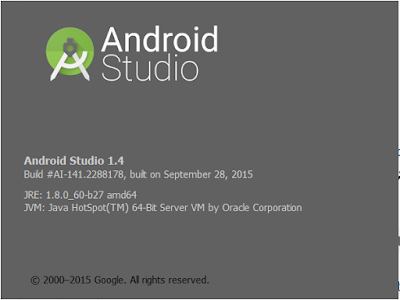


Comments